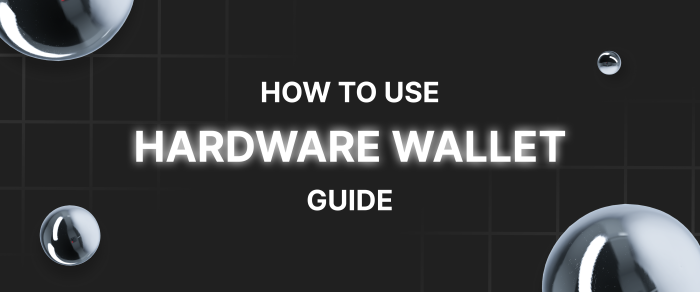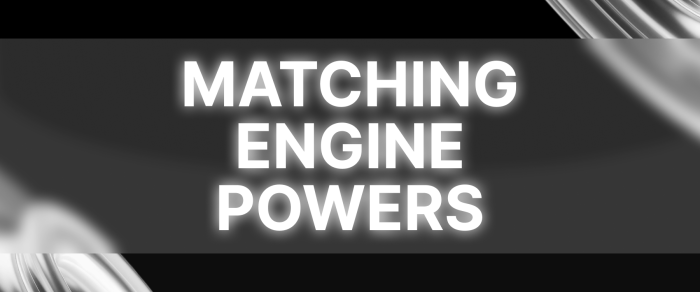A Detailed Guide on How to Use a Hardware Wallet
Digital assets are becoming increasingly valuable, making them vulnerable to cyber threats. Traditional investments are not secure anymore, so reliable digital storage is crucial to safeguard your crypto assets. Hardware wallets are revolutionary devices designed to protect your crypto private keys, providing a secure alternative to exchange hacks and malware, ensuring peace of mind for users.
This article will explore how to use a hardware wallet and keep your digital assets safe and sound.
Key Takeaways:
- An offline wallet allows for the offline storage of your private keys, preventing hacks and other digital threats.
- Cold crypto storage is very secure but might be inconvenient for everyday transactions.
- Exercise maximum caution when selecting a hardware wallet provider.
- Ledger, Trezor, and SafePal are some of the most well-liked wallets.
How Does a Hardware Wallet Work
Hardware wallets, often called cold wallets, are physical devices designed to store the private keys of public receiving addresses, allowing only the person with the keys to access the crypto. This ensures a high level of protection from digital threats, malware, and hacks. Unlike software wallets, which are online applications, these storages are considered more secure because they are always offline.
Crypto hardware wallets interact with software, allowing users to view their balance and transact. All transactions must be signed using a user’s private key—a secret alphanumeric code securely and independently generated by the wallet. The private key is never removed from the hardware wallet, ensuring only the user can access the funds.
A crypto bridge connects a crypto hardware wallet to the blockchain. When connected to a PC, the crypto bridge transfers unsigned transaction data. The hardware wallet then signs the transactions using the user’s private key and uploads them back to the bridge, broadcasting the transactions to the blockchain network.
When connected to a computer or smartphone, the wallet signs the transaction with the private key, ensuring its security even if compromised. During setup, a recovery phrase is generated, which is kept in a secure, offline location for future use.
Why You Should Use a Hardware Wallet: Pros and Cons
Security-conscious crypto users and those with significant assets prefer hardware wallets as they offer high security.
Hardware wallets offer full control over funds and maximum security by storing private keys offline. They can sign transactions without the keys leaving the device, making them more secure than software wallets. If lost, a seed phrase can be used to regenerate the private key and recover access to funds, but keeping the seed phrase safe and offline is crucial.
Although they are an offline storage solution, they are compact and portable and can be easily connected to a computer or mobile device for transactions.
They also offer peace of mind for long-term investors holding large amounts of cryptocurrency. Most hardware wallets come with backup and recovery options, allowing for easy recovery in case of device loss, theft, or damage.
Hardware wallets are user-friendly and support multiple cryptocurrencies. They allow investors to manage digital assets in one secure location and are a valuable option for diversifying their cryptocurrency portfolio.
Hardware wallets generate numerous benefits for crypto storage and management, but they may be more expensive than software options, especially for beginners or those with smaller portfolios. This makes them suitable for holding assets rather than trading.
They may also be less convenient due to the need to physically connect the device to a computer or smartphone for transactions.
Additionally, the physical device is required to unlock and sign transactions, which is time-consuming and makes hardware wallets unsuitable for day-to-day transactions.
Also, the setup process may be challenging for beginners, and not all cryptocurrencies are supported.
How to Choose the Most Secure Wallet
When choosing a hardware wallet, consider several factors, such as security features, ease of use, supported currencies, compatible operating systems, backup and restore processes, price, portability, and independent reviews.
Security features include password security, backup functions, and the ability to verify transactions manually. Look for wallets with robust features like tamper-proof seals, PIN codes, biometric authentication, secure chip technology, and encryption.
Ensure the hardware wallet supports your crypto assets and has a user-friendly interface. User-friendliness is also crucial, as not understanding the wallet’s workings can lead to lost or stolen coins.
Make sure the wallet is compatible with the device’s operating system and connects with other wallet interfaces like MetaMask for decentralized finance or NFT apps.
Ensure the wallet has backup and recovery options in case of loss or damage.
Price is another important factor to consider, as hardware wallets are not free. Avoid buying second-hand hardware wallets, as they may have been tampered with and may result in asset loss.
Also, pay attention to the wallet size and portability since these parameters are crucial for daily use.
Research independent reviews from previous users and check the reputation of a hardware wallet manufacturer to gauge the reliability and get a clearer idea of whether the wallet aligns with your specific needs. By analyzing these features, you can find the best hardware wallet for your needs.
How to Set Up a Hardware Wallet
To set up your wallet and learn how to use it effectively, it is important to follow the manufacturer’s instructions and security practices. We will discuss the general steps of using a hardware wallet; however, this process may vary depending on the model and manufacturer.
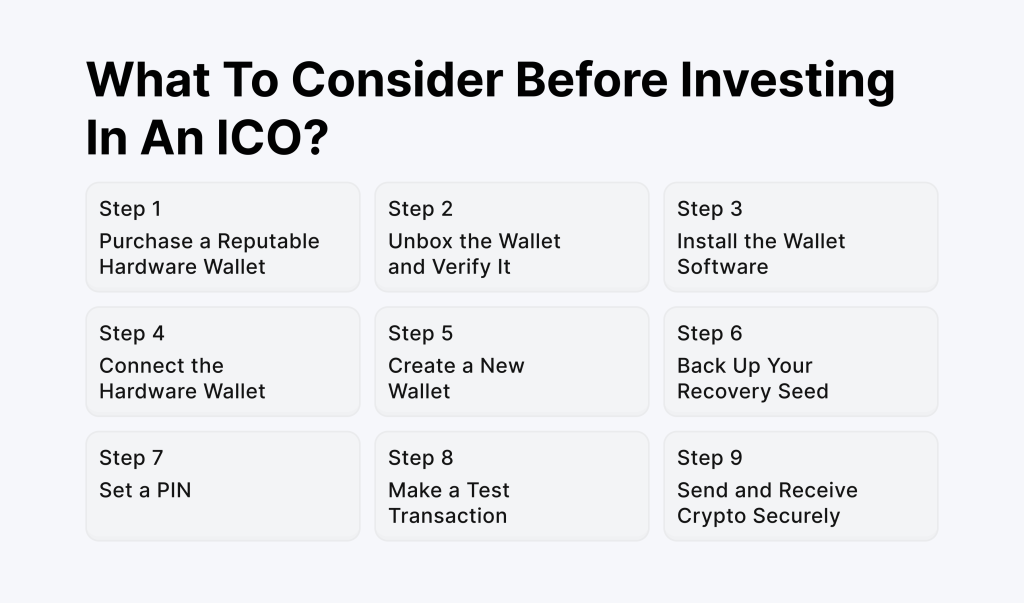
1. Purchase a Reputable Hardware Wallet
Hardware wallets are available in various brands, but the most popular ones may compromise security for popularity. To avoid tampered hardware wallets, purchase directly from the trusted brand’s official website and ensure the wallet is sealed upon receipt.
If you have significant value to secure, consider buying two different hardware wallets and letting one check the other’s integrity. An alternative is using an air-gapped computer without WiFi chips or Bluetooth devices.
2. Unbox and Verify
Upon receiving an item, thoroughly inspect its contents, ensuring all components are received, and the wallet is genuine and untampered with. Ensure the packaging doesn’t label a Bitcoin hardware wallet, as this could reveal your Bitcoin ownership and location. Follow manufacturer instructions on tampering checks.
3. Install the Wallet Software
To ensure security, it is essential to update the firmware on your device. The software that was shipped to you usually contains genuine, non-malicious software. Connect the wallet to your computer or smartphone by downloading a specific app or software for the device interface on the manufacturer’s official website.
There is a risk associated with installing the software yourself. It is not necessary to do this, but learning how to securely update the software is wise. Ideally, the software should be well-known, open-source, and verifiable.
4. Connect the Hardware Wallet
Follow the on-screen instructions to securely connect your hardware wallet to your computer or mobile device using the provided USB cable or Bluetooth connection.
Initialize the wallet by selecting a PIN code or passphrase, creating a backup recovery seed phrase, and securely storing the seed for future access in case of loss or damage.
5. Create a New Wallet
Upon connection establishment, create a new wallet. The device will assist in setting up a new wallet and generating a new set of private keys and a unique password, which is crucial for accessing your offline wallet and should be kept safe and confidential.
6. Back Up Your Recovery Seed
The wallet displays a recovery phrase, which can be stored securely offline to restore the wallet in case of loss, theft, or damage. A seed phrase (or passphrase) should not be confused with passwords. A seed phrase is an extra word added to a 12- or 24-word seed, not limited to 2,048 words. The phrase should be at least 15 characters long, not ambiguous, easy to guess, and memorable. Each device has a different method for applying a passphrase, so storing words securely becomes more challenging. Store this seed securely, never store it digitally and never take a screenshot of the phrase.
7. Set a PIN
Most offline wallets enable users to set a PIN for enhanced security, which is necessary for enabling transactions.
8. Make a Test Transaction
To receive your Bitcoin in exchange, first set up your hardware and watch your wallet on a clean computer. Reset the device with the seed words and create a second watching wallet using the newly created extended public key. Send a small amount, like $100, to address #0 from the exchange and send it to address #1 within your wallet.
9. Send and Receive Crypto Securely
Now, you can transfer your crypto securely. To transfer crypto assets to a hardware wallet, open the wallet software on your computer or mobile device, select the crypto you want to transfer, ensuring your hardware wallet supports it, and then generate a unique receiving address from the wallet software’s “Receive” or “Receive Funds” option.
Next, initiate the transfer from your existing software wallet or exchange account, double-checking the address for accuracy. Finally, confirm the transfer by verifying the transaction details and using physical buttons or a touchscreen on your hardware wallet.
To send assets, use the wallet’s app or software to find your public address and share it with the sender. Create a transaction by entering the recipient’s address and the desired amount. The hardware wallet will sign the transaction with your private keys, ensuring they remain within the wallet. The wallet’s software will then broadcast the transaction to the network.
Best Practices When Using a Hardware Wallet
Hardware crypto wallets are a secure way to store private keys, but they require common sense and crypto security tips. Always triple-check and test addresses when transferring large amounts of crypto, and avoid transacting with unknown wallet addresses.
To protect your crypto assets, it’s crucial to regularly update your hardware wallet’s firmware and enable multi-factor authentication whenever possible to enhance the security of your accounts.
Physical security is also crucial, as hardware wallets can be stolen, lost, or damaged. Store your wallet in a secure location, such as a safe or safety deposit box, and consider using tamper-evident seals to identify unauthorized access attempts.
To ensure maximum security for your hardware wallet’s private key, store your recovery phrase securely and set a strong PIN.
To protect your crypto assets from the elements, use a fire and water-proof seed phrase protector or store them in a fireproof safe. Multiple wallets can be used for multiple use cases, such as using a mobile wallet in conjunction with a hardware wallet.
Top 3 Best Hardware Wallets
Here are the most popular hardware wallets you can choose from to protect your crypto assets.
Ledger Nano S Plus
The Ledger Nano S Plus is a popular cold wallet that offers a balance between affordability and essential security features. It connects to your computer via USB, features an OLED display and two physical buttons for easy navigation, and allows manual transaction checking.

It is password-protected, easy to set up, and compatible with over 5500 cryptocurrencies and tokens, making it suitable for a diverse range of assets. It features a secure element chip for safeguarding private keys and offers offline storage, providing robust protection against hacks.
However, the Ledger hardware wallet has limited storage capacity, can store up to 100 crypto apps simultaneously, lacks Bluetooth connectivity, and has a smaller display compared to premium wallets.
Trezor Model One
The Trezor Model One is known for its proven security, open-source code, and wide asset support. It supports over 1600 cryptos and is user-friendly, with a button interface and intuitive display. It is one of the budget-friendly hardware wallets with dependable security features.

However, it has an outdated design, no Bluetooth, and smaller coin support. The Trezor Model One is a classic choice for those seeking reliable cryptographic asset protection without a fuss.
SafePal X1
The SafePal X1 is a hardware wallet that uses Bluetooth connectivity and focuses on open-source values. It offers air-gapped security, community scrutiny, and a large display. The SafePal X1 is a good fit for users who prioritize open-source transparency, understand the potential security implications of Bluetooth, and find the price attractive compared to more expensive touchscreen models.

However, it has potential security concerns due to wireless connectivity, which may be more complex than wired wallets. The air-gapped signing process may be more complex for some users, and the supported assets list may not be as extensive as some competitors.
Final Thoughts
The demand for digital assets is increasing, leading to the need for effective virtual money management solutions. Hardware wallets are essential tools for safely storing and handling crypto coins and tokens, offering a secure and user-friendly solution for managing digital currencies and allowing safe transactions.
However, they require careful handling and responsible usage and may not be suitable for all users, especially inexperienced ones, due to complex settings. Learning how to properly choose and use a hardware wallet is critical for crypto enthusiasts since the ultimate responsibility lies with the user, who must be aware of potential risks and losses. Understanding technology and adhering to best practices can minimize these risks.
FAQ
Do hardware wallets have fees?
Such wallets don’t charge transaction fees, but network fees, determined by the respective network, may apply for sending or receiving cryptos.
Are hardware wallets anonymous?
These wallets are not anonymous as they do not conceal the public addresses associated with your cryptocurrency transactions.
How safe are cold wallets?
Hardware storages are considered safe for guarding private keys due to their offline nature, but it is unlikely that they will replace traditional crypto safety practices, and careless use of keys or seed phrases can result in loss.
Do you need a computer to use a hardware wallet?
A hardware wallet, typically a computer or smartphone, is necessary for managing transactions like sending or receiving cryptocurrencies.