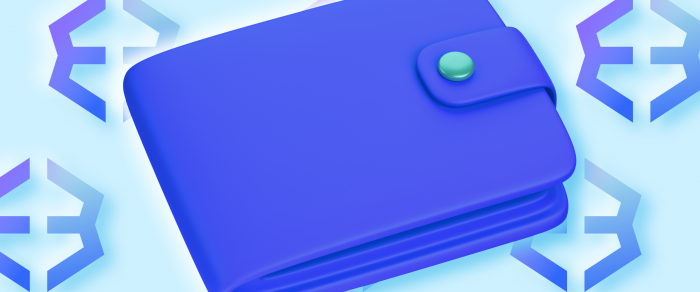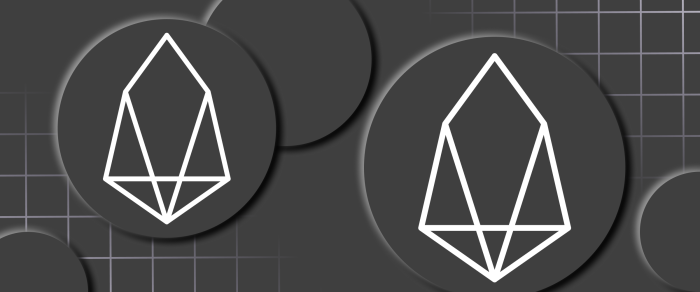A Brief And Comprehensive Review Of Exodus Wallet
Exodus is a wallet for storing crypto assets. The wallet is non-custodial; it is also a hot wallet meaning that it can be used for managing your digital funds. The wallet is renowned for its outstanding safety and is considered one of the most convenient and user-friendly wallets. In this article, we will conduct an Exodus Wallet review, its properties, and its interface, as well as discuss how to use Exodus wallet and consider the benefits and drawbacks of the wallet.
Key Takeaways
- A crypto wallet is an electronic wallet designed to store and manage crypto assets securely.
- Exodus is a non-custodial multi-cryptocurrency wallet for storage and managing virtual coins.
- Exodus crypto wallet is free to download and use; however, network fees are charged for cryptocurrency transactions.
- The wallet allows its users to swap and stake coins.
Why Do We Need A Crypto Wallet?
Storing all your crypto assets on the exchange trading account might be unsafe since it can be hacked or blocked, or something might happen with the exchange.
A crypto wallet is a digital wallet designed to store, transfer and receive crypto assets securely.
Cryptocurrency wallets can be divided into two categories: cold wallets and hot wallets. Hot wallets are connected to the Internet and are used to conduct daily transactions.
In contrast, cold wallets operate as standalone wallets designed to store your assets for an extended period. The functionality of such wallets does not depend on the Internet.
It is important to notice that crypto wallets do not physically store your cryptocurrency. Instead, they store your wallet’s private keys, which prove your ownership of digital assets.
What is Exodus Wallet?
Exodus is a non-custodial multi-cryptocurrency wallet for storing, managing and exchanging virtual coins.
The software is free to upload on Windows, macOS and Linux systems. It is also available as a mobile app on Android and iOS devices.
The crypto wallet maintains storing and managing over 1000 most liquid and popular digital currencies and tokens, including Ethereum, Bitcoin, TRON, Dash, Bitcoin Cash, Litecoin, Binance Coin, Zcash, Ethereum Classic, EOS, and others.
The application allows you to export locally created private keys and upload them to the wallet. The wallet interface is simple and intuitive, which is perfect for beginners. In addition to standard deposit and withdrawal operations, Exodus has a built-in cryptocurrency exchange for converting crypto assets.
Cost & Fees
Exodus is free to upload, access, and use meaning that the users do not have to pay Exodus wallet fees.
However, users have to pay gas fees for outgoing cryptocurrency transactions. These fees are determined by the blockchain network. Nonetheless, the transaction fees go directly to blockchain miners meaning that Exodus does not add any markups.
Since Exodus offers plenty of external features within its wallet, some fees are charged by the providers of these features.
For example, the payments for crypto coins by debit/credit card are processed by Ramp and are not free of charge; however, these Exodus wallet taxes go straight to the provider.
How Safe Is Exodus Wallet
Exodus is renowned for its exceptional safety, provided by a number of robust security features.
1. A password created by a user is the first level of the wallet security. This password is required for accessing the wallet, confirming transactions and using private keys.
2. Exodus Wallet generates a random 12-word seed phrase that is used for recovering wallet access if you lose your device.
3. The wallet has integrated security features like Face ID and Touch ID.
4. All transfers made in Exodus Wallet and all data stored in the wallet are fully encrypted.
Exodus is a non-custodial wallet, it does not collect any information about the wallet or the user. All the wallet’s data is stored on the user’s local device.
Exodus releases software updates every two weeks to minimize possible vulnerabilities in the software.
Moreover, Exodus Wallet works with the Trezor hardware wallet to ensure the highest level of security.
Trezor is a cold hardware wallet designed to securely store digital assets. Exodus Wallet can be linked to the Trezor wallet to enable offline asset storage. Exodus supports Trezor One and Trezor T models.
Besides the reliable Exodus Wallet security system, the wallet is known for its high level of privacy.
The absence of Know Your Customer (KYC) procedures removes the need to share personal information for download, installation, or usage of the wallet. Plus, all transactions on the wallet are performed anonymously.
Exodus Wallet Interface Overview
Thanks to its intuitive and straightforward interface, Exodus Wallet is considered one of the most easy to use.
It comprises four main tabs:
- Portfolio. On this tab, you can see all the digital assets comprising your Exodus portfolio.
- Wallet. This tab is designed to manage your crypto assets: you can send, receive, and swap crypto here.
- Swap. This tab is intended for convenient exchanging of your crypto assets.
- Fiat Onramp. You can buy cryptocurrency for fiat money on this tab using your debit or credit card.
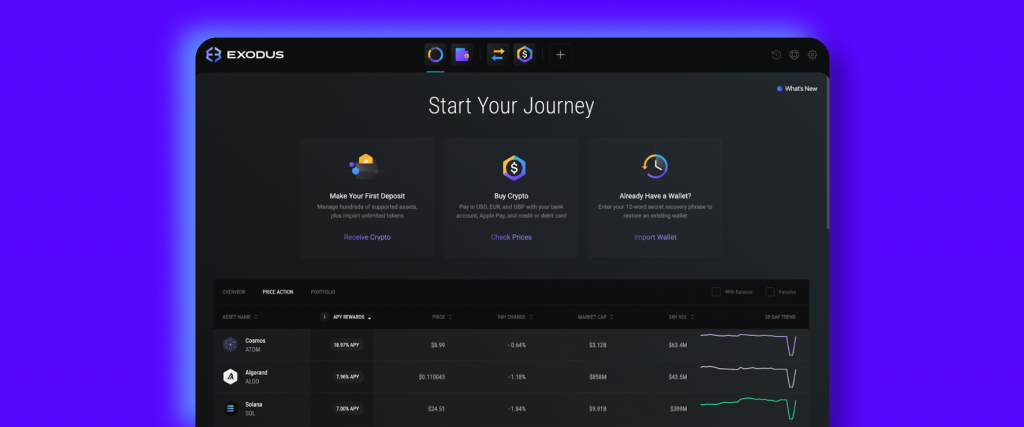
The wallet is fully customizable so that you can create a unique and convenient space for managing your crypto assets.
Moreover, with the desktop option, you can easily monitor the situation in the digital asset market since the courses are available on the home page via the Price action option.
Key Features of Exodus Wallet
You can upload Exodus Wallet from the upload page to your computer or smartphone. After the wallet is uploaded and installed, you can use it. Thanks to the user-friendly and easy-to-use interface, the software is easy and smooth and supports various operations with virtual assets. Let’s investigate the most common functions.
How To Create A Wallet
If you use Exodus software for the first time, you must create a wallet.
1. Open your Exodus wallet. You will be suggested two options: I Have a Wallet and Create a Wallet.
- If you have a wallet, click the I Have a Wallet option and select one of the three options to transfer your wallet to Exodus: QR Code, Backup Vault or Secret Phrase.
- If you do not have a wallet, click Create a Wallet.
2. Your wallet is created, and you can start using it. Note that the wallet operates locally on your device and does not require an account registration. All the wallet data is encrypted and stored on your computer’s hard drive.
How To Set Up Exodus Wallet
The first thing you should do after installing Exodus software is to provide its safety by creating a strong password.
1. Navigate to Settings, and then go to the Backup tab.
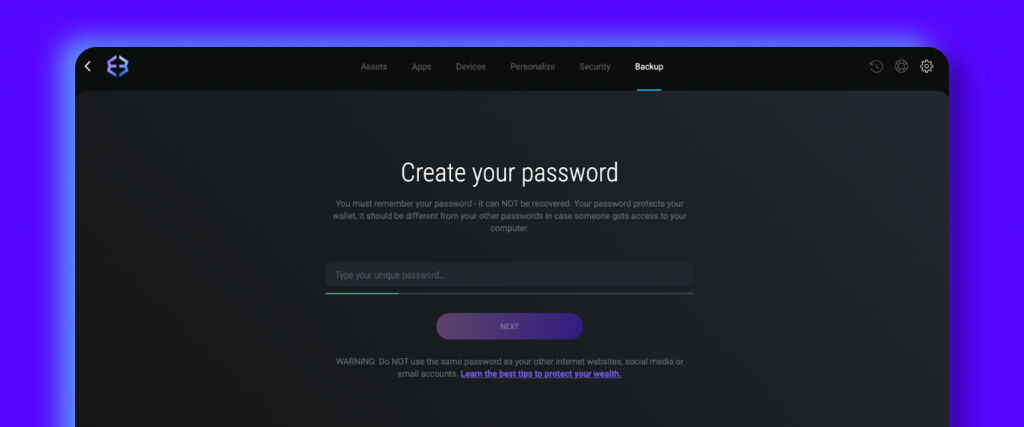
2. Enter the password in the Password field. Remember to use a complex and strong password.
3. Click Next.
4. Repeat your password to confirm it, and click Next.
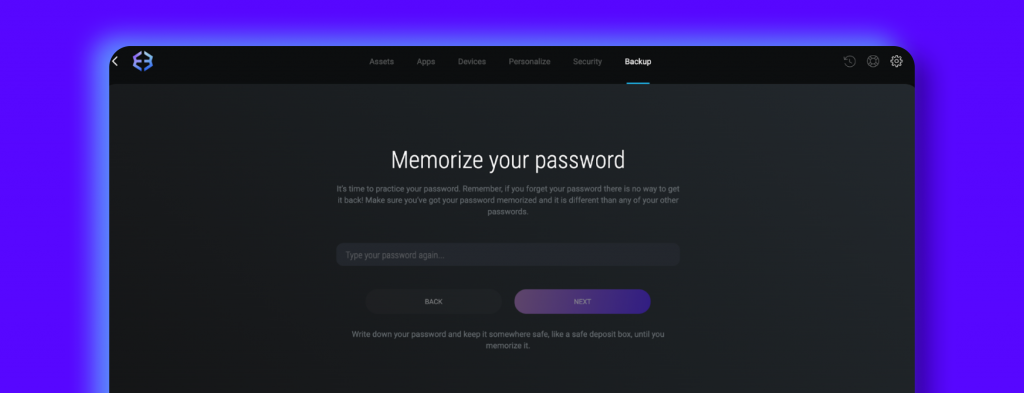
5. Click View secret phrase to see a 12-word seed phrase. Save the phrase in a secure place with no access for third parties.
6. Click Next.
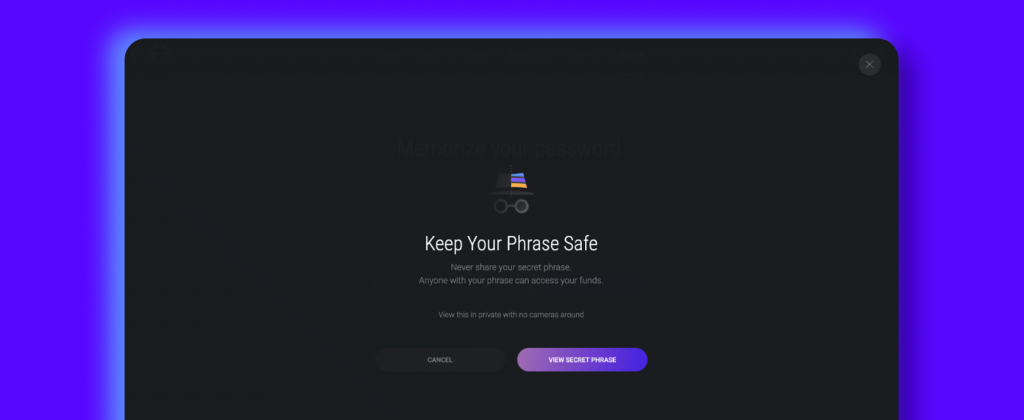
7. Confirm your seed phrase and click Done.
Your wallet is protected, and you can use it safely.
How To Send Crypto From Exodus Wallet
1. On the wallet’s main page, click the Wallet icon.
2. From the list of crypto assets at the top of the screen, select the one you wish to deposit into your wallet. If you cannot find the desired asset in the list, use the search field.
3. Click Send.
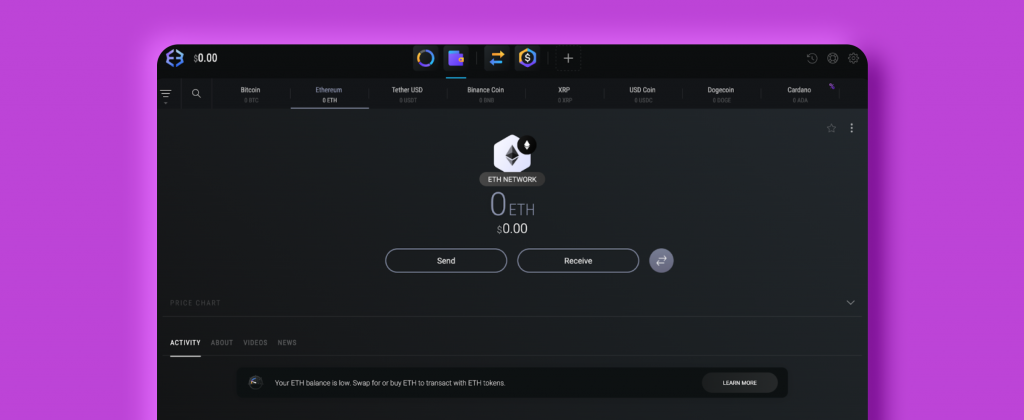
4. Enter the address to which you wish to send your coins into the address field.
5. Type in the amount of coins you want to send. You can see the information about the transaction fees at the bottom of the page.
6. Click Send.
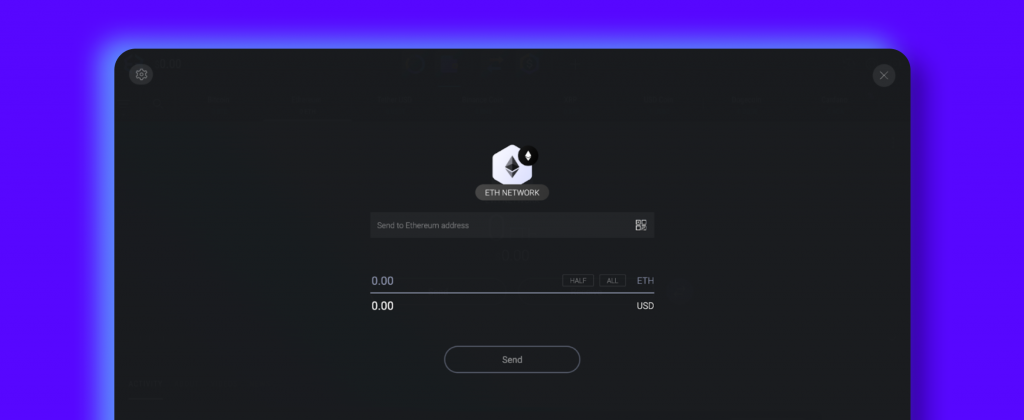
7. Confirm the transaction by clicking Send again.
The transaction is completed. You can track its status in the History section.
To access the History section, click the History button at the upper right corner of the screen. The section contains the list of all incoming and outgoing transactions.
How To Deposit Crypto To Exodus Wallet
1. On the wallet’s main page, click the Wallet icon.
2. From the list of cryptos at the top of the screen, select the one you want to deposit into your wallet. If you cannot find the desired asset in the list, use the search field.
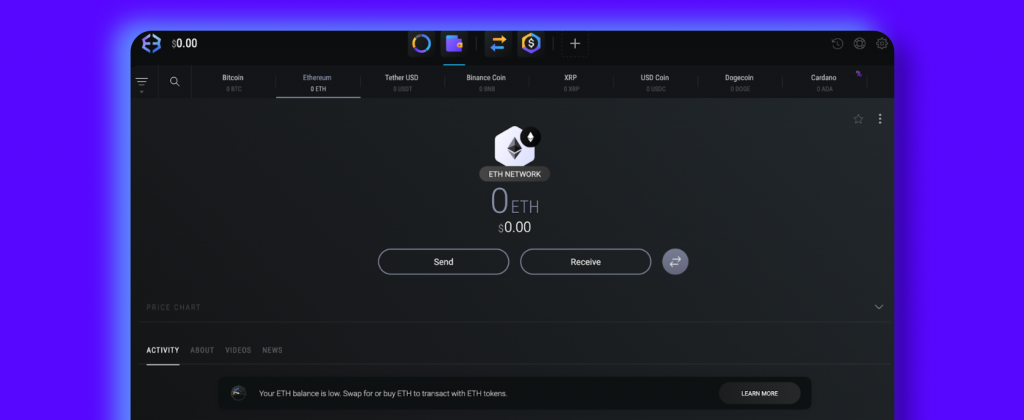
3. Click Receive.
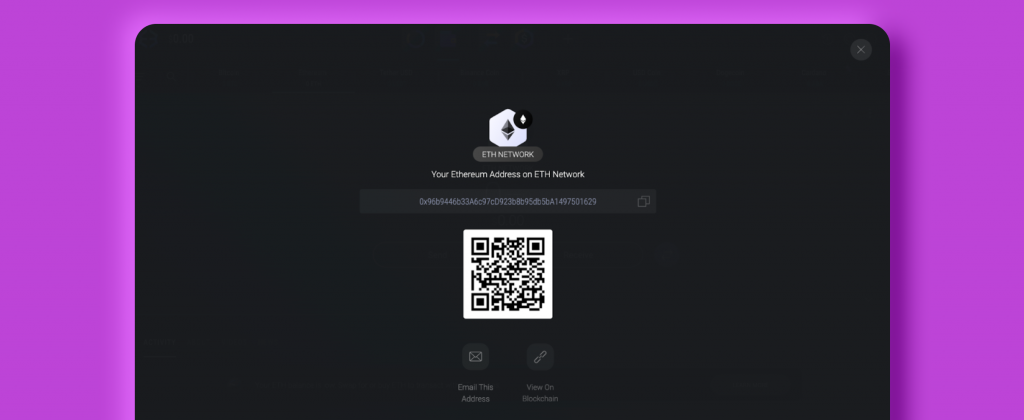
4. Automatically generated QR code and the address will appear on the screen. Use this address or QR code to top up your wallet with the selected asset.
How To Exchange Crypto In Exodus Wallet
With the help of external API exchange providers, crypto coins can be exchanged in Exodus with no need to go through the KYC procedure. To exchange coins in the wallet, perform the following:
1. On the main page, click the Swap icon.
2. Select the coin you want to swap and the coin you wish to receive in exchange for the first one.
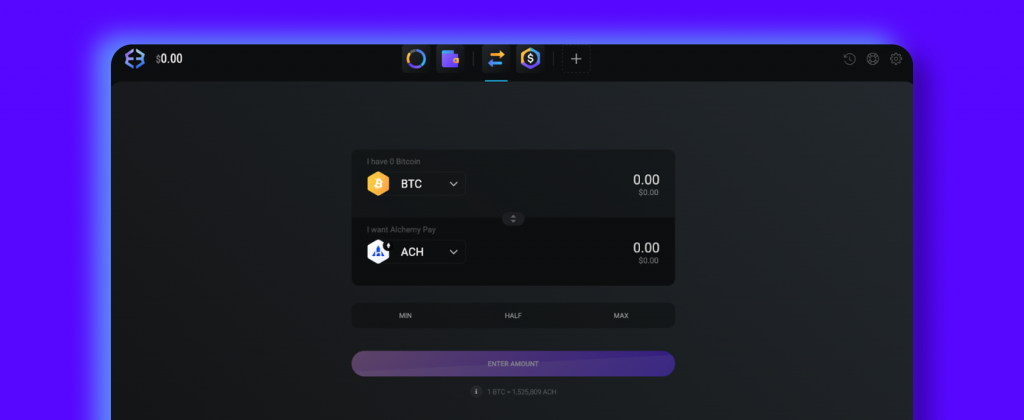
3. Enter the quantity of the coins you want to swap or the coins you wish to receive. The amount of the second asset will be calculated automatically. Alternatively, you can select one of the pre-defined values — MIN, HALF or MAX.
4. Click Exchange.
The exchange transaction can take up to 30 minutes to be completed, and the assets to be enrolled in your wallet.
How To Stake On Exodus Wallet
The platform encourages users to stake crypto and earn remuneration. Currently, the Exodus wallet supports staking for eight different cryptos: Cardano, Algorand, Ontology, Cosmos, Polygon, Solana, Tezos, and VeChain.
To start the Exodus wallet staking, install the Reward app first. To do this, click the + icon on the main page, find the Reward app in the list and click Install. The Reward icon will appear on the main page.

To start staking, perform the following steps:
1. On the main page, click the Reward icon.
2. Select the one you want to stake from the list of available crypto assets.
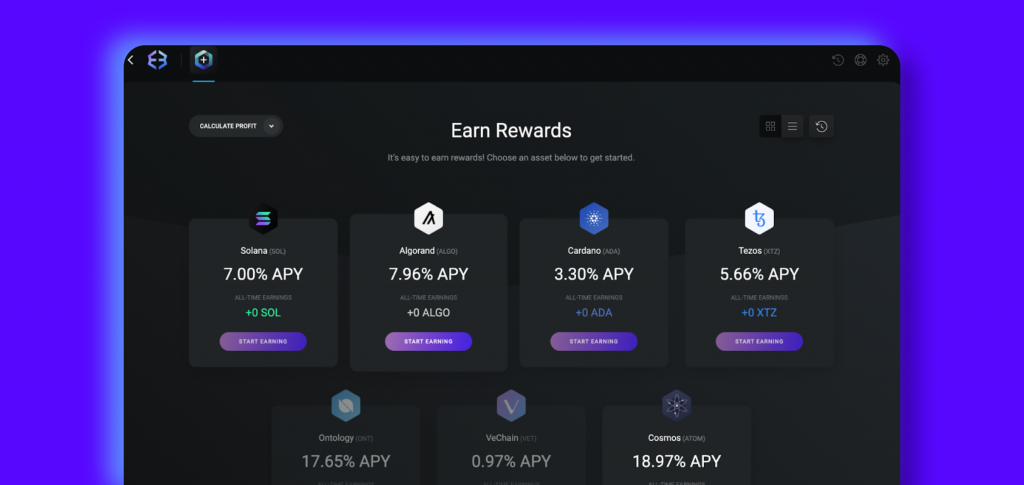
3. Click the three dots in the top right corner of the wallet.
4. Click Earn Rewards.
Staking crypto assets and claiming the reward for staking may differ. You can read staking requirements for each crypto asset on the Exodus website.
Additional Features Of Exodus Wallet
Besides the main features like staking, swapping and sending crypto, Exodus wallet allows the connection to dApps via a browser extension. dApps are available on supported blockchains, such as Ethereum, Algorand, Binance Smart Chain, Solana, and others.
You can establish connections to multiple DeFi apps to bet on digital assets via Exodus. You can also collect NFTs from various networks via Exodus and trade them on Exodus’ NFT marketplace.
Exodus also offers a comprehensive knowledge base comprising numerous articles and videos explaining all the aspects of the wallet operation. It also features a FAQ section for common questions.
Pros & Cons Of Exodus Wallet
Exodus wallet is a multi-coin wallet that supports more than one hundred cryptocurrencies.
With this wallet, you can stock, send and get crypto coins with a single account.
Exodus Wallet is considered one of the most convenient platforms for digital asset management because of its straightforward design and convenient interface.
However, among the many advantages of the wallet, its drawbacks should also be considered when selecting a wallet. Let’s focus on both advantages and drawbacks of Exodus Wallet in more detail.
Among the benefits of Exodus, we can mention the following:
- The intuitive and user-oriented interface is perfect for beginner and experienced users.
- The download and usage of the mobile app and desktop version is free and requires no registration.
- The crypto exchange within a wallet is free and can be reached anytime.
- The increased level of security is ensured by Trezor One and Trezor Model T.
- Exodus provides excellent client service and the support team is available 24/7.
- Exodus Wallet supports over a thousand cryptocurrencies.
- The easy setup process and regular update schedule create a positive user experience.
- The wallet supports staking.
Despite all the benefits, Exodus wallet has some drawbacks that should be mentioned:
- The mobile app supports fewer crypto coins for the desktop version.
- Exodus Wallet does not conduct crypto-to-fiat conversion within the wallet.
- The wallet does not have 2FA, which can have a negative impact on the wallet’s security.
- The software is not open source.
- The wallet can work slowly on new blockchain integrations.
Conclusion
Exodus Wallet offers a simple yet reliable way to store and handle crypto assets. It supports lots of networks and crypto coins and is free to download and use.
However, such drawbacks as the absence of 2FA and the fact that the wallet is always online, make Exodus susceptible to hacker attacks and must be taken into consideration when selecting a wallet for saving your assets.